 Slot
Slot
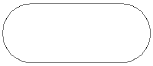
To insert a slot:
Click the tool and mode.
Click to define the start point of the slot, click again to define the end point and rotation, and drag the cursor and click to set the slot width.
Kliknij, aby pokazać/ukryć parametry.Kliknij, aby pokazać/ukryć parametry.
|
Parameter |
Description |
|
Width |
Specify the width of the slot object |
|
Length |
Specify the length of the slot object |
|
Show Center Line |
When selected, draws the slot with center line |
