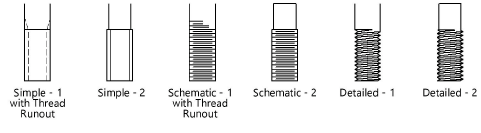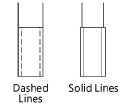Screw threads
Screw threads
|
Mode |
Tool |
Tool set |
|
Modes for Het gereedschap ‘Plaats symbool’ |
Screw Threads
|
Detailing |
To insert a screw thread:
Click the tool and mode.
Click to place the object, and click again to set the rotation. The first time you use the tool in a file, a properties dialog box opens. Set the default parameters. The parameters can be edited later from the Object Info palette.
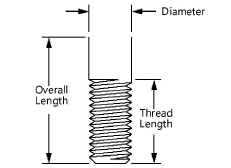
Click to show/hide the parameters.Click to show/hide the parameters.
|
Parameter |
Description |
|
Diameter |
Enter the thread diameter |
|
Overall Length |
Specify the overall length of the screw thread |
|
Thread Length |
Specify the length of the threads only |
|
Thread Pitch |
Indicate the thread pitch |
|
Fillet Radius |
Specify the fillet radius |
|
Thread Style |
Select one of the thread display styles. For Style 1, the shoulder diameter is equal to the thread diameter; for Style 2, the shoulder diameter is equal to the pitch diameter.
|
|
Thread Bottom |
Select flat or chamfered |
|
Show Threads As |
For Simple thread styles, select dashed lines or solid lines
|
|
Show Thread Runout |
For Simple-1 and Schematic-1 styles, displays the thread runout |
|
Show Center Line |
Draws the screw threads with a center line |