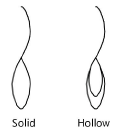Shaft break
|
Outil |
Trousse |
|
Shaft Break
|
Détails |
To insert a shaft break:
Click the tool and mode.
Click to place the object in the drawing, and click again to set the rotation. The first time you use the tool in a file, a properties dialog box opens. Set the default parameters. The parameters can be edited later from the Object Info palette.
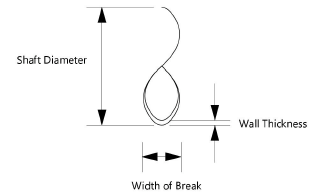
Cliquez pour afficher/masquer les paramètres.Cliquez pour afficher/masquer les paramètres.
|
Paramètre |
Description |
|
Shaft Diameter |
Specify the diameter of the shaft break object |
|
Width of Break |
Specify the width of the shaft break object |
|
Configuration |
Select Solid or Hollow
|
|
Wall Thickness |
For hollow shaft break configurations, indicate the thickness of the shaft wall |