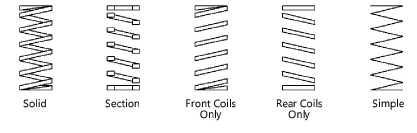Die springs
Die springs
|
Mode |
Tool |
Tool set |
|
Modes for Créer des lignes Modes for L’outil Insertion de symbole |
Die Spring
|
Machine Components |
The Die Spring tool and Die Spring - 3D tool share the same position on the tool set. Click and hold the mouse on the visible tool to open the Sous-outils list and select the desired tool.
The 2D die spring is a linear object, while the 3D die spring is a point object.
Die springs are made of rectangular wire.
To insert a die spring:
Click the tool and mode.
Click to place the object, and click again to set the rotation. The first time you use the tool in a file, a properties dialog box opens. Set the default parameters. The parameters can be edited later from the Object Info palette.
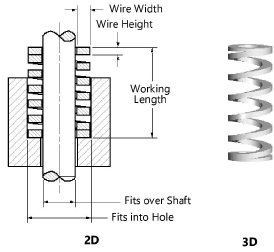
Click to show/hide the parameters.Click to show/hide the parameters.
|
Parameter |
Description |
|
Fits into Hole |
The spring will be able to fit into a hole of this diameter |
|
Fits over Shaft |
The spring will be able to fit over a shaft of this diameter |
|
Wire Width |
Specify the width of the wire |
|
Wire Height |
Enter the height of the wire |
|
Solid Height |
Enter the height of the spring at maximum compression |
|
Working Length |
Either specify the spring working length value, or click and drag a spring control point to define the length graphically
|
|
Spiral |
Select either a Left Hand or Right Hand spiral direction |
|
Display (2D only) |
Select a display mode for 2D springs
|
|
Draw Center Line (2D only) |
Draws the spring with center line(s) |